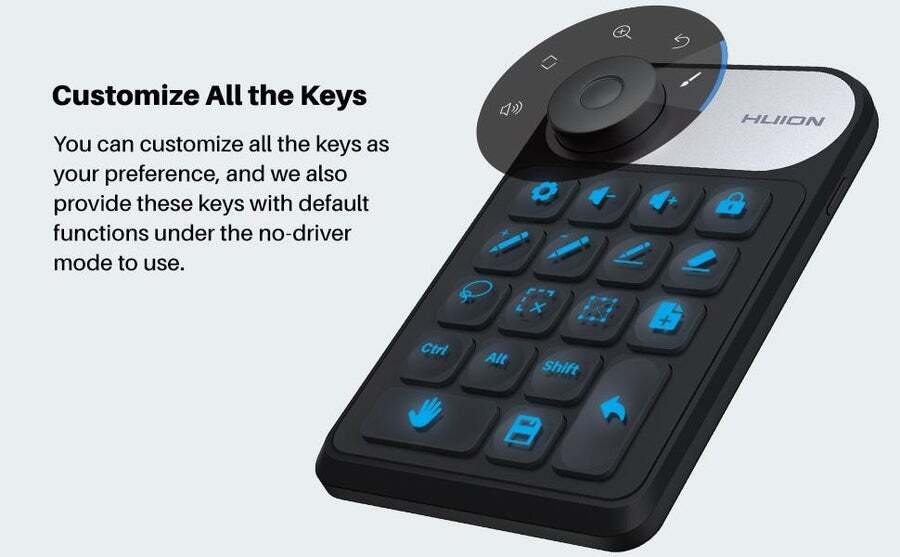- 18 Customizable Keys & Dial: You can customize all the keys as your preference, we also provide these keys with default functions under the no-driver mode to use. The Mini Keydial is equipped with a dial controller to improve your work efficiency. It is not only compatible with Windows Radial Controller Protocol to enable radial menu and custom app experiences, but also can be customized to different functions via Huion driver settings.
- Wireless Connection: Feature with the 2.4 GHz wireless function, the Mini Keydial KD100 hot keys keypad provides a 5-10m connection distance to help you get a more flexible workspace. Its 1200mAh battery ensures continuous working for about 100 hours. Also, you can connect and charge it via the USB-C port.
- Enjoy Balanced Keystroke Pressure: The Mini Keydial KD100 Shortcut Keys Keyboard is designed with a scissor-switch keyboard that enables you a smooth keystroke experience from all directions. A shorter total key travel distance can effectively reduce the fatigue in fingers.
- Suitable for Left and Right Handed: Mini Keydial has an ergonomic and user-friendly design favorable for both left-handed and right-handed. You can put the Mini Keydial on your desktop or your screen while working. The 4 Anti-slip rubber feet on the back of the KD100 can ensure wonderful stability while you press the keys.
- Strong Compatible: KD100 is compatiable with Window 7 or later and Mac OS 10.12 or later. The KD100 is especially suitable for Surface Pro series. And it work with most tablet brands and can be configured for use in any digital art software.

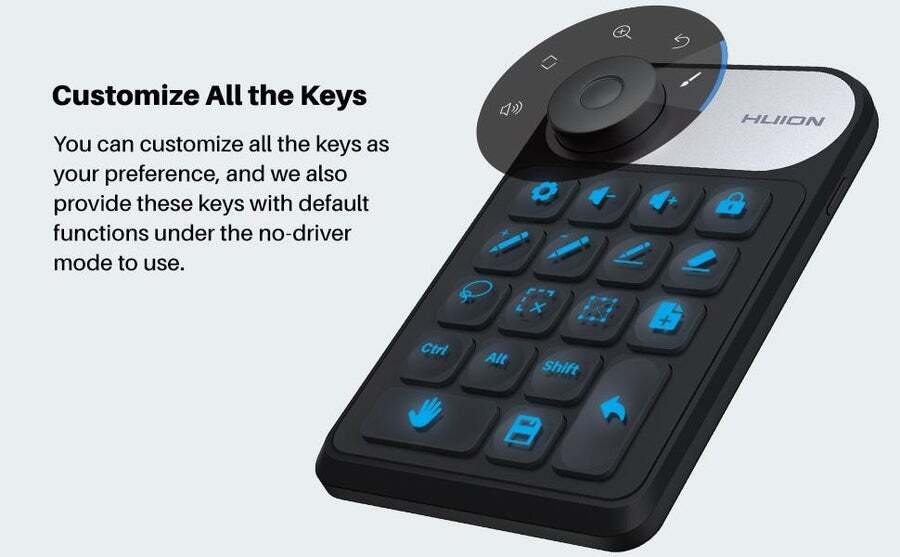
- It has a blind key design like a universal keyboard, which allows fingers to quickly find the key position.
- 18 Customizable Keys & Dial
- You can set different shortcut keys for multiple different apps.
About the Dial Controller: With a turn of the dial, you can instantly control the brush size, zoom in/out an image or scroll up/down. You also can configure the dial for other specific functions or shortcuts in the driver according to your needs. Tap the middle to change the function and turn to change the selected function’s value. Besides, the dial supports Microsoft Radial (System requirement: Windows 10 or later).
Important Notices:
1. KD100 is a standalone product. this is a mini-keyboard that you can use to program your shortcuts.
2. Connection Tips:
- The drawing keyboard works with most tablet brands and laptops.
3. Driver Installation Tips:
- You don't need to download the driver anymore if you already installed the other display or tablet driver(V15). They can work together with one driver.
- Before installing the driver, please close all graphic software and antivirus program.
- Please make sure your computer OS is as follows: Windows 7 or later, macOS 10.12 or later.
4. Huion Tech Support
- If you have any problems, you can check the Quick Guide and search Huion online to find a way for further assistance, we are always ready to help you!

Wireless Connection and Wired Connection
Wireless Connection
- Feature with the 2.4 GHz wireless function, the Mini Keydial KD100 hotkeys keypad provides a 5-10m connection distance to help you get a more flexible workspace. Its 1200mAh battery ensures continuous working for about 100 hours. Also, you can connect and charge it via the USB-C port.
*Note: 2 hours fast-charging requires a 5V1A power adapter.
Wired Connection
- According to your needs, KD100 mini keyboard also supports a wired connection.

Dial Controller with Customizable Functions
- The Mini Keydial KD100 is equipped with a dial controller to bring up your efficiency while working. It is not only compatible with Windows Radial Controller Protocol to enable radial menu and custom app experiences, but also can be customized to different functions via Huion driver settings.

Scissor-switch Key Design
Enjoy Balanced Keystroke Pressure
- The Mini Keydial KD100 is designed with a scissor-switch keyboard that enables you a smooth keystroke experience from all directions.
- A shorter total key travel distance can effectively reduce the fatigue in the fingers.

Anti-slip Rubber Feet
- You can put the Mini Keydial KD100 on your desktop or your tablet while working.
- The 4 Anti-slip rubber feet on the back of the KD100 can ensure wonderful stability while you press the keys.

Can be Operated with One-handed
Taking effect of its symmetrical rectangle shape, the Mini Keydial has an ergonomic and user-friendly design favorable for both left-handed and right-handed
Wheel Settings Ways:
1. Choose your default tools: At most 5 functions can be set, and no more settings can be added. They are Volume, Scroll, Zoom, Undo, Custom Tool
2. Custom Tool: Three adjustment methods can be set (Rotate right shortcut/Rotate left shortcut/Click shortcut)
3. App Tools: Support for setting functions individually for the software, and multiple functions can be set. The specific functions are the same as the above-mentioned custom tools, and the name of the tool can be renamed.
HUION Mini KeyDial KD100
| Dimension |
5.74" x 3.65" x 0.42" ( 146 x 92.9 x 10.8 mm ) |
| Weight |
0.25 lbs ( 115 g ) |
| Battery Capacity |
1200mAh |
| Charging Time |
Fully charge in under 2 hours using the USB-C cable and 5V 1A power adapter (not included). |
| Battery Life |
100 hours of continuous working, stand by for 10 months. |
| Connectivity |
Wireless connection with the 2.4GHz USB receiver or wired connection with the included USB-C cable. |
| Express keys |
Customized dial and 18 press keys |
| Wireless connection distance |
16-33ft |
| OS support |
Windows 7 or later, macOS 10.12 or later |
| Compatible Devices |
Drawing Tablets, Microsoft Surface Pro, PC, Laptop, MacBook, Tablet |
| Included in the box |
Mini keydial, Wireless Receiver, USB Cable, Quick Start Guide |