Double Layer Pencil Case Usb Password With Mirror Calculator School Supplies 05
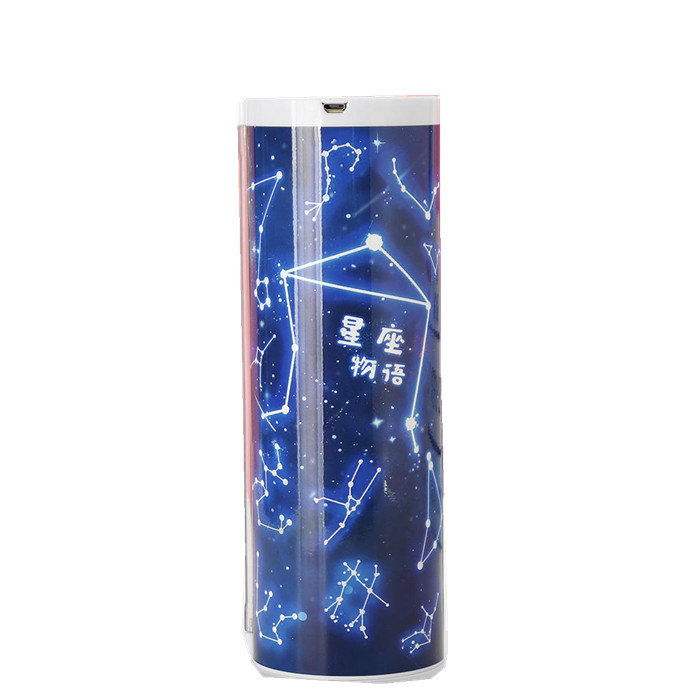,gravity=Center,allowExpansion)
,gravity=Center,allowExpansion)
,gravity=Center,allowExpansion)
,gravity=Center,allowExpansion)
Collect 58 Everyday Rewards points
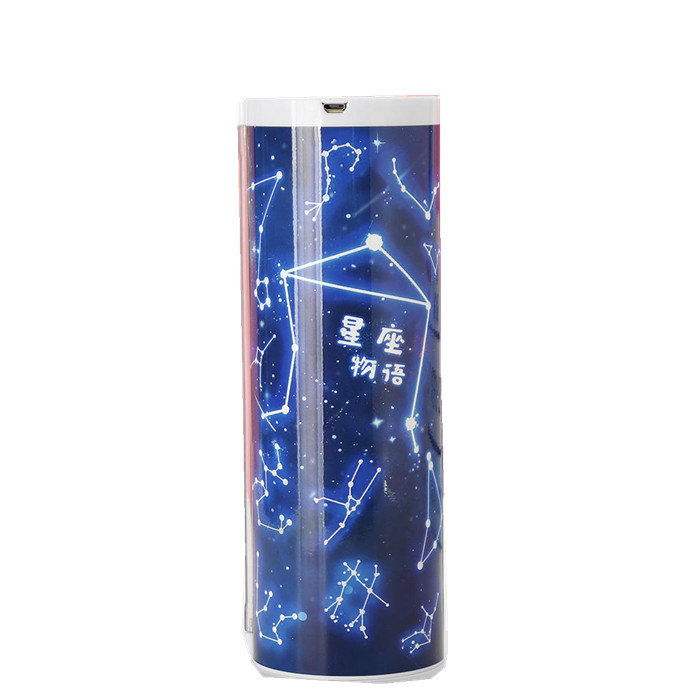,gravity=Center,allowExpansion)
,gravity=Center,allowExpansion)
,gravity=Center,allowExpansion)
,gravity=Center,allowExpansion)
Collect 58 Everyday Rewards points
Specifications:
Material: ABS
Color: Purple, Constellation, Pink
Battery: 150mAh built-in battery
Charging Time: 30min
Using Time: 60-80 unlock times
Size: (Dia.)X(H) 7x20.5cm /2.76"x8.07"(appr.)
Features:
��?Environmentally friendly ABS material, safe and tasteless.
��?Innovative style, creative three-open cylindrical.
��?Built-in light source calculator for easy, silent opera, and can be take out.
��?Built-in small mirror decoration
��?Can erase the whiteboard, wipe it with a regular paper towel.
��?Come with 2pcs whiteboard erasable pen and 1pc wiper.
Warm reminder: When the power is connected, the red LED light indicates that charging is in progress; when the LED light is off, it indicates that it is fully charged, and you can stop charging.
Unlocking Operation
1. Press the power on key, red, green and yellow LED lights flash once at the same time, press the 4-digit password to open the pen box (the initial password is 0000). If there is no action within 30 seconds, the password lock will enter the standby mode, and you need to press the power on key again to start.
2. When inputting the number, the yellow light flashes with the key 4 times. (the operation shall be completed within 5 seconds. If it is more than 5 seconds or the red light of the input error password flashes once, the password shall be re entered.)
3. If the input password is correct, the green light will be on for 3 seconds, and the pen box needs to be opened within 3 seconds. If not, the password lock will be closed automatically after 3 seconds.
Password Modification
1. When changing the password, first enter the original password (the initial password is 0000, and the pen box should be opened).
2. First press the power on key, and then long press the "*" key for 2 seconds. The red and green LED lights flash twice at the same time to enter the password modification mode. If there is no response, press the power on key to activate, and then long press the "*" key until the red and green LED lights flash at the same time.
3. Input 4-digit new password (0-9 keys to select). After the operation is successful, the red and green LED is always on. Press the black "confirm" key inside the pencil case once in 3 seconds. At this time, the red and green LED is off, indicating that the new password is set successfully. (if the "confirm" key is not pressed for more than 3 seconds, a flashing red light indicates that the modification fails).
4. The whole modification needs to be completed within 8 seconds. If the 4-digit password is not entered in more than 8 seconds or 8 seconds, and the red light flashes once, press and hold the "*" key for 2 seconds again to enter the password modification mode. The "confirm" key is only valid at this time, and there is no response if you press it at other times.
Package Included:
1 x Pencil Case
1 x USB Cable
2 x Whiteboard Erasable Pen
1 x Wiper
1 x Class Schedule
(excluding other decorations)
Please note it will need about 12~20days for the delivery!
Delivery times are as provided by our carriers and are estimates only. Delays may occur during peak periods, and due to factors outside the carriers control.
Thank you for your understanding!
Change of Mind Policy: We 100% support our customers, If you are not satisfied, you may return any item within 30 days of delivery. If the product is no problem, all shipping charges must be paid by customer for returns. If you have any problem with our products, please CONTACT US at once.
GTIN: 5202984926979
Estimated Delivery Time Frame:12-20 business days
Ask a Question About This Product
Reference ID: 2678923