Apple AirTag 4 Pack
375 Reviews
,gravity=Center,allowExpansion)
,gravity=Center,allowExpansion)
,gravity=Center,allowExpansion)
Losing your belongings will be a thing of the past with the Apple AirTag - simply attach it to your keys or backpack and track it with your iPhone!
Collect 142 Everyday Rewards points
375 Reviews
,gravity=Center,allowExpansion)
,gravity=Center,allowExpansion)
,gravity=Center,allowExpansion)
Losing your belongings will be a thing of the past with the Apple AirTag - simply attach it to your keys or backpack and track it with your iPhone!
Collect 142 Everyday Rewards points
The Apple AirTag 4 Pack provides an easy way to keep track of your belongings - such as keys, wallet, luggage, backpack, work bag and more - by using the Find My app on your iPhone!
If you need help finding something, simply activate a sound on the AirTag's built-in speaker, or say 'Hey Siri, find my keys'. If its nearby, just follow the sound and your search is over.
With selected iPhone models, Precision Finding will lead you straight to your AirTag by pointing to the direction and distance of its location, thanks to innovative Ultra Wideband technology.
If your AirTag is further away, like the beach or the office, millions of Apple devices can access the Find My network can help track it down all anonymously and encrypted for privacy.
Simple and easy to use, set it up in one-tap, enter a name, attach it to the item you want to track and you're ready to go!
Detailed Specifications
Package Contents
AirTags are primarily designed to help you to keep track of your stuff. This can be done by attaching the product to an item and tracking the item with the 'Find My' application on your Apple device (iPhone, iPad, Apple Watch). Here are the different ways you can use it:
No, they don't rely on cell service or internet connection. However, Apple AirTags require a secure Bluetooth connection. They need to be within a secure Bluetooth range (approx. 30 feet or 10 metres) of your iPhone.
Things get a little tricky when an item is lost and is outside the Bluetooth range. For your lost item to be detected anonymously by Apple devices in its vicinity and for that location data to be relayed to you, the Apple devices in that area need to have an internet connection. Without an internet connection, the location of your AirTag would not show up in the 'Find My' app making it difficult to locate anything that's outside the Bluetooth range. However, no internet connection is usually not a problem, since everyone usually has their mobile data.
AirTags don't need to be plugged in every night like your phone. They work on a standard CR2032 coin cell battery. According to Apple, a single coin battery lasts around a year, but it all depends on how much work your AirTag is doing. If it's constantly a beeping sound to help you find your keys, or if it's on an adventure across town, the battery might drain a bit faster.
The batteries on your AirTag can be replaced easily. Just follow these steps:
Yes, they do. The 'Find My' Network Apple AirTags rely on does work globally. As long as there are Apple devices in the vicinity of your AirTags, you can track them. So, if you're thinking of tracking your luggage, go ahead!
However, Some countries might have stricter privacy laws regarding location tracking. So, if you've left your AirTags in a country that does not support the Find My Network, you won't be able to track it.
Products which are on promotion are also ineligible for change of mind returns.
Change of mind refunds for clothing, footwear and accessories will only be accepted if items are returned unworn, unused, and in saleable condition with the original tags attached. They must be returned in their original packaging, including sealed boxes, plastic bags, and shoe boxes.
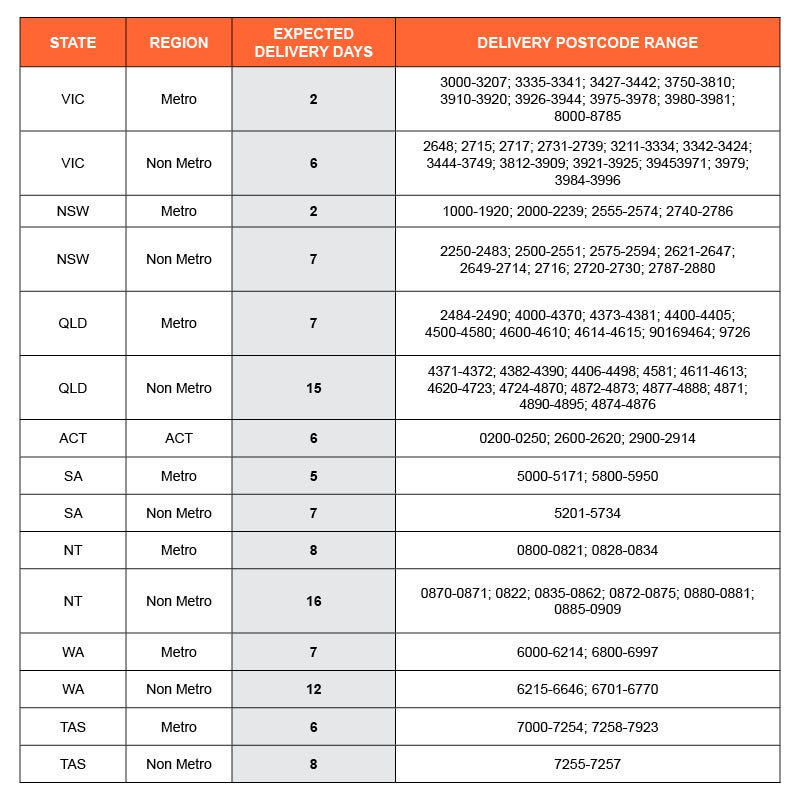
Change of Mind
We may allow change of mind returns if your product is in ‘new’ condition. It must be unopened, undamaged, and unused and returned to us within 30 days of the product being delivered to you. A $15 restocking fee which includes the return label is deducted per item returned. Once the item has been received and assessed by the returns team, we will proceed to refund the amount of the product, (excluding the original delivery charges).
Change of mind refunds for clothing, footwear and accessories will only be accepted if items are returned unworn, unused, and in saleable condition with the original tags attached. They must be returned in their original packaging, including sealed boxes, plastic bags, and shoe boxes.
Exclusions to our change of mind policy
We don't allow change of mind returns on the following products:
Products which are on promotion are also ineligible for change of mind returns.
We may also refuse change of mind returns at our discretion where your request does not meet our Fair Use standards. These include where:
Damaged or faulty items
If your product is damaged, faulty, not as described or has other issues, please contact us and we will assist you in resolving your issues. Our products come with guarantees that cannot be excluded under the Australian Consumer Law. You are entitled to a replacement or refund for a major failure and compensation for any other reasonably foreseeable loss or damage. You are also entitled to have the goods repaired or replaced if the goods fail to be of acceptable quality and the failure does not amount to a major failure.
GTIN: 194252787236
Ask a Question About This Product
Reference ID: 6797786